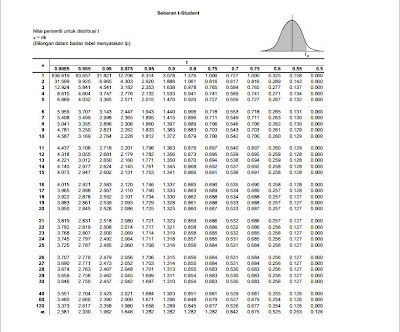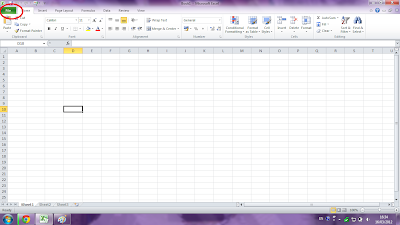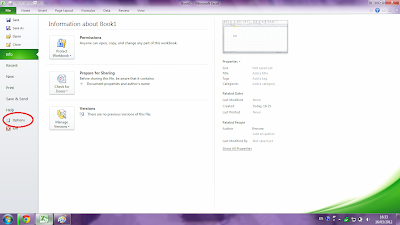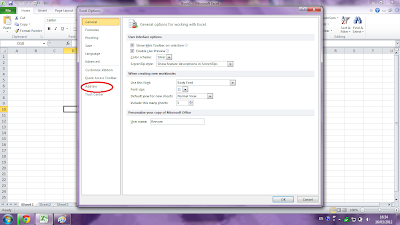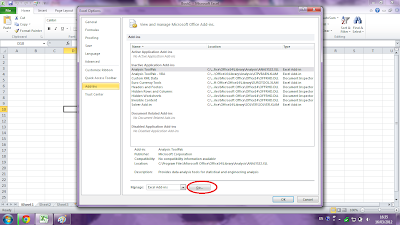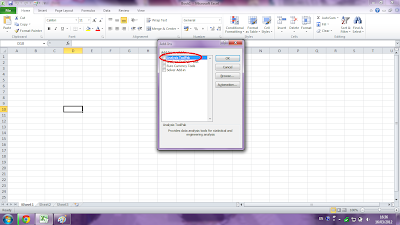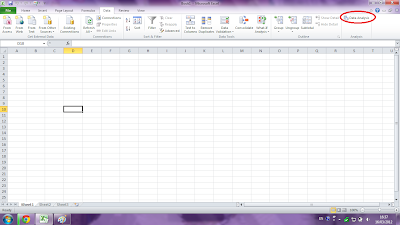Here I will try uaraikan steps to make points to the table of contents in microsoft office 2007 :):
automatic way (fast)
1. After writing the title "Table of Contents" on the top page, then click the option "heading 1" on the Home menu.
2. then switch to the References menu, and click the "Table of Contents" (located on the left-most row of submenu). In the submenu are provided choices, suppose that we select the one that is "user table",just click.
3. Next, we live to edit it manually in accordance with our wishes, both letters and numbers. Examples that have been so could be seen in the picture below >:-)
How to Manually (by utilizing the 'tab')
1. Click and select the menu tab on ruller righ word 2007 (top left corner blank page), further then klikkan cursor on the right side ruller (eg click on a size 14 or 15) one time only.
2. On the Home menu, click Paragraph menu (that is drawing an arrow mark), then the following menu screen appears, refer to the lower left corner, click the Tabs button.
3. select the image points on the leader, or the number 2 on the leader.(Actually we can also write numbers ruller right size where the dots stopped as we want, the way is to write down the numbers measure ruller on Tab stop position, for example if we want the points we make in micr. Office word stop on size ruller 15, so we just stayed write only number 15,and then click the 'set')
4. write content we mean, for example:
Write a validation sheet, then give the space and press Tab on thekeyboard. and last just give the number to be written.
5. The right to point the cursor position before the number you have written, then give it space.